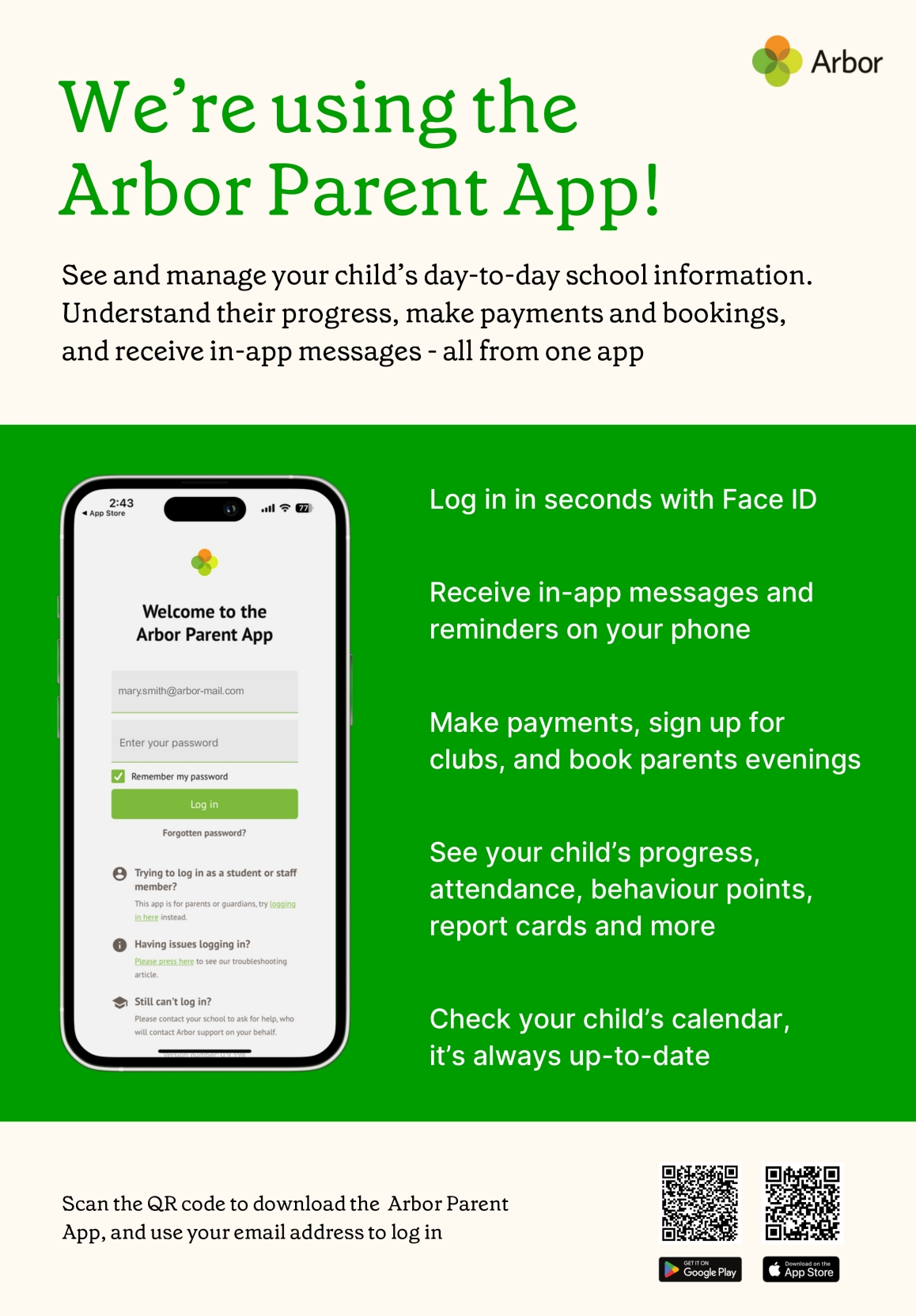
As a school we need to send you lots of information about your child, their class and the school in general, throughout the year. From 1st September 2025 we have used Arbor for our communication with you as parents and carers. Arbor can be accessed via a web browser or via a mobile app that can be downloaded via your App store. As a Parent of a child at CCC you should be able to register and login to Arbor directly from the web browser page, or the App, using the email address that you have registered with us. If you are unable to logon please contact us and we will get back to you (admin@cullompton.bep.ac). Some user guides, provided by the software provider, can be accessed via the links at the bottom of this page.
Arbor is a quick and easy way to connect with you and keep you updated with school news and information relating to your child such as:
- School Closures & Emergency notification of flood etc.
- Advise/acknowledge that your child is absent from school
- Test and exam date reminders
- Invitation to or changes to meetings and school events
- Unauthorised absence reminder notices
- Expected time of arrival when returning from a school trip
- General information about what is going on at school
You will be able to see your childs timetable, any homework that has been set, behaviour points awarded and, where relevant, reports and exam information.
CCC also uses Arbor for online payments enabling you to pay for trips, events and revision guides etc and Arbor will be used for topping up your childs cashless catering account. Having all this information available within one system will hopefully save you time too.
Getting Started - Login to the Parent Portal and Parent App
Parent Guide - A quick introduction to Arbor for Parents and Guardians

